If you are an online retailer, you will be surprised to know that you are losing about 2/3 of your future revenue because some of your customers abandon their carts before completing the purchase. But you do not need to worry because Abandoned Cart Recovery Plugins for WooCommerce WhatsApp messages & SMS can help you recover your lost sales.
Click here if you are looking for an Abandonded Cart Plugin for sending WhatsApp messages to your customers automatically.
However, there are various questions that one might have. You can download this plugin on our website and start your journey of wooing your customers overnight. cartbox combines best-in-class WhatsApp Automation, SMS Marketing, and reporting in a single software.
In this topic, we have covered how to download the Abandoned Cart plugin from the Cartbox website, install this plugin to your WordPress website, and hit the activate button.
Let’s begin.
To install the WooCommerce Abandoned Cart plugin, ensure the following steps be taken care of carefully;
Step 1:
The first step is to visit the Cartbox.net website.
Step 2:
Now, click the “free download” button on the page. The page will look like this.
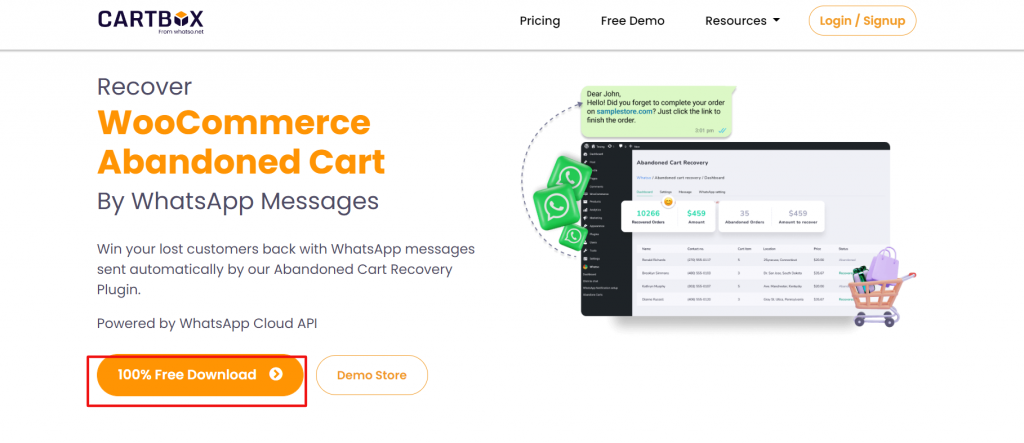
Step 3:
After hitting the download button, the zip file will be downloaded to your computer. Once done with the download, you need to proceed with the installation.
Step 4:
Log in to the WordPress admin page of your website. You can do so by adding wp-admin in front of your URL address.
Step 5:
As you reach your WordPress dashboard, click on Plugins & click the Add new button. The page should look like this. 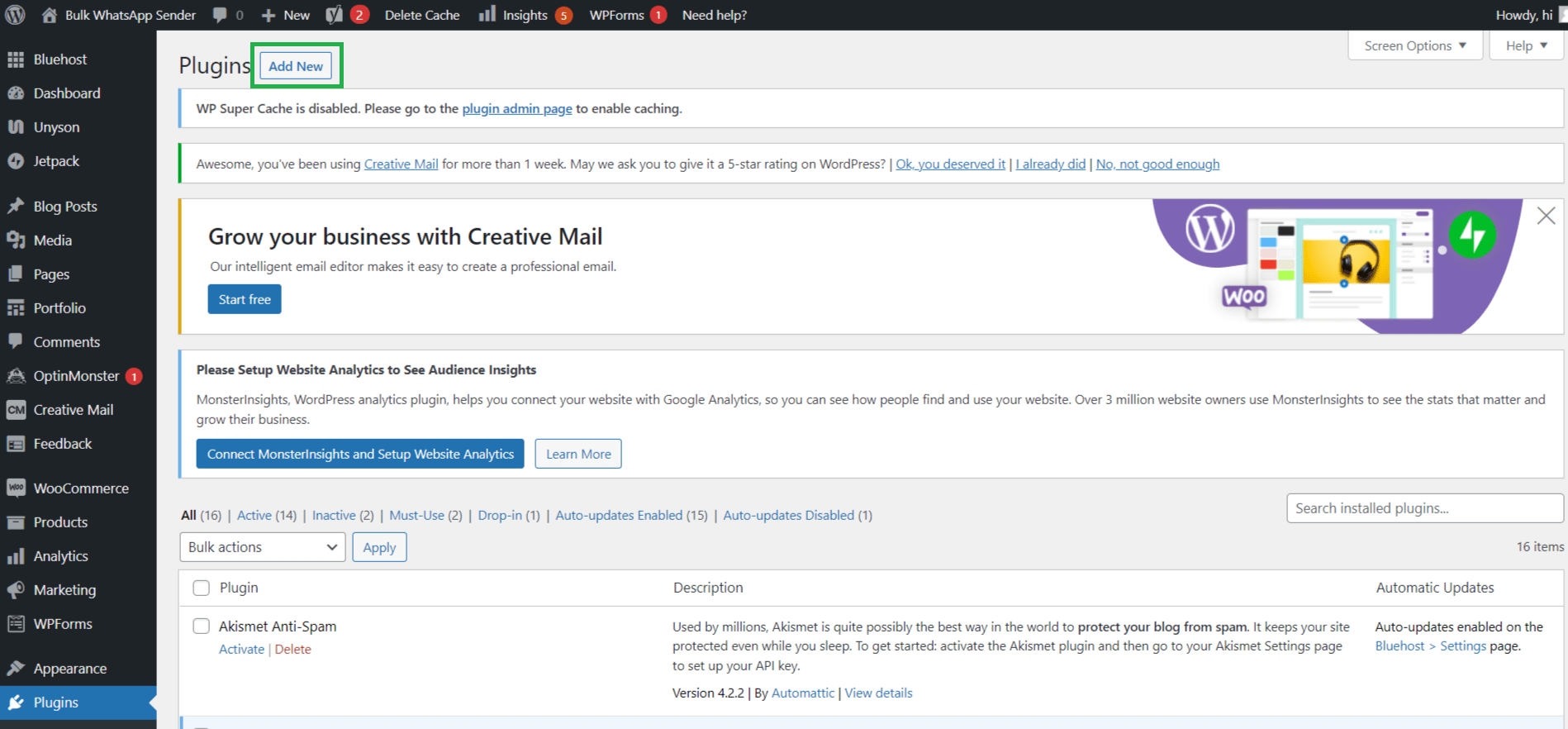
Step 6:
Once you click on that option, you will see the upload plugin button. The next step will be to click on “Choose File” The page will look like this. 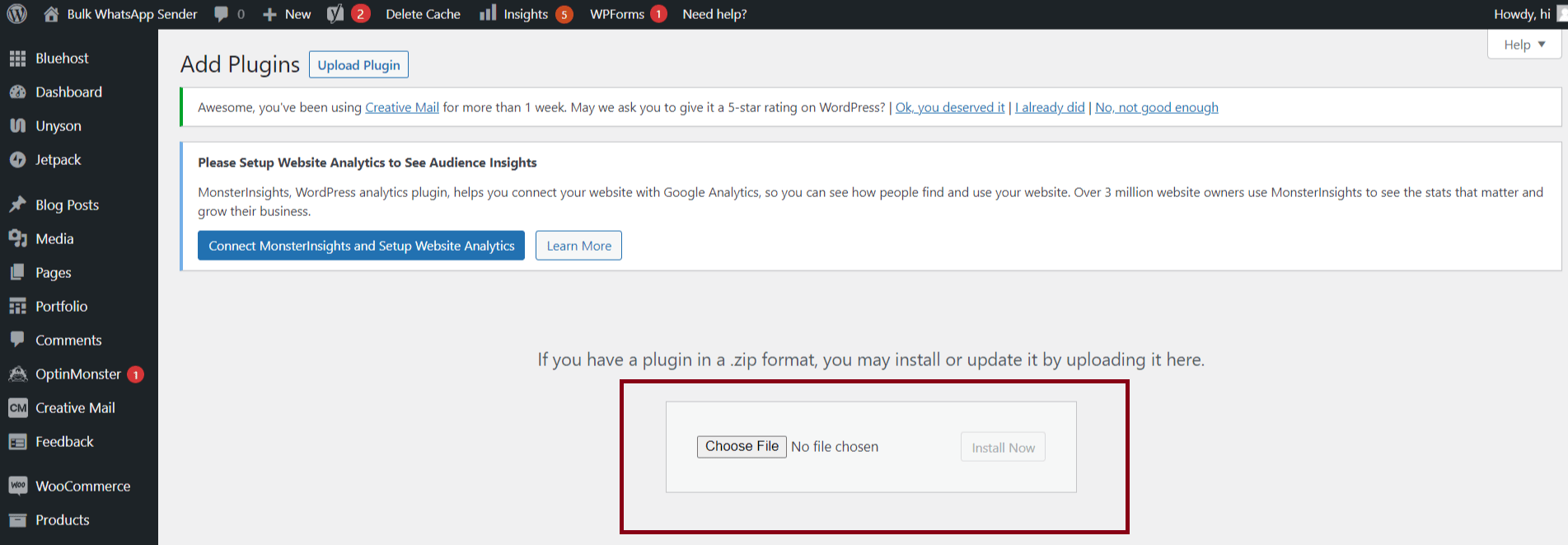
Step 7:
Now, you will be redirected to your download location. Choose the zip file you downloaded from your file directory and click okay.
Step 8:
Once the upload is complete, you will see the “Activate Plugin’ button. Click that button. 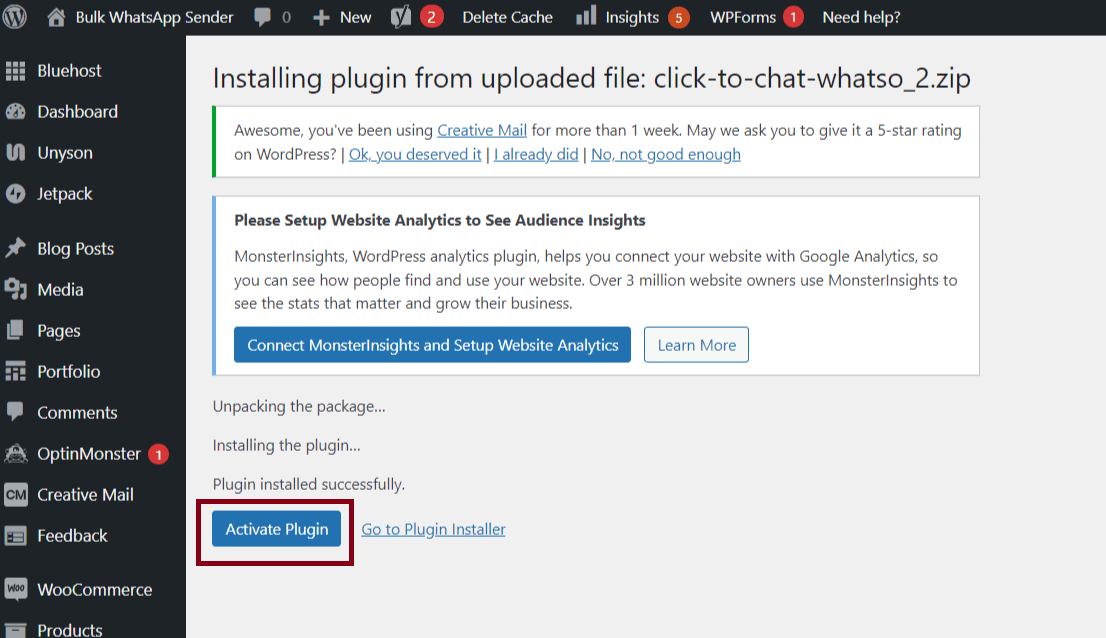
Step 9:
The plugin is successfully activated. Look for “Click to chat- Cartbox” in your plugin gallery. 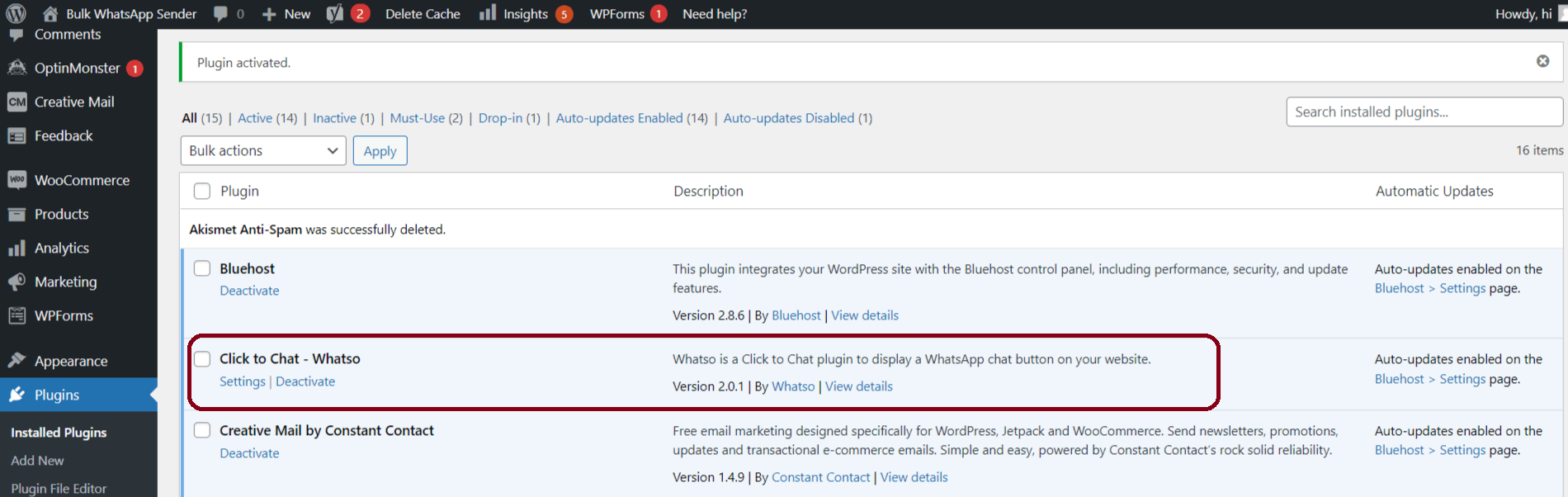
Congrats! You successfully downloaded and installed your new plugin. So, what’s next? The entire purpose of our plugin is to recover your Abandoned Cart orders.
