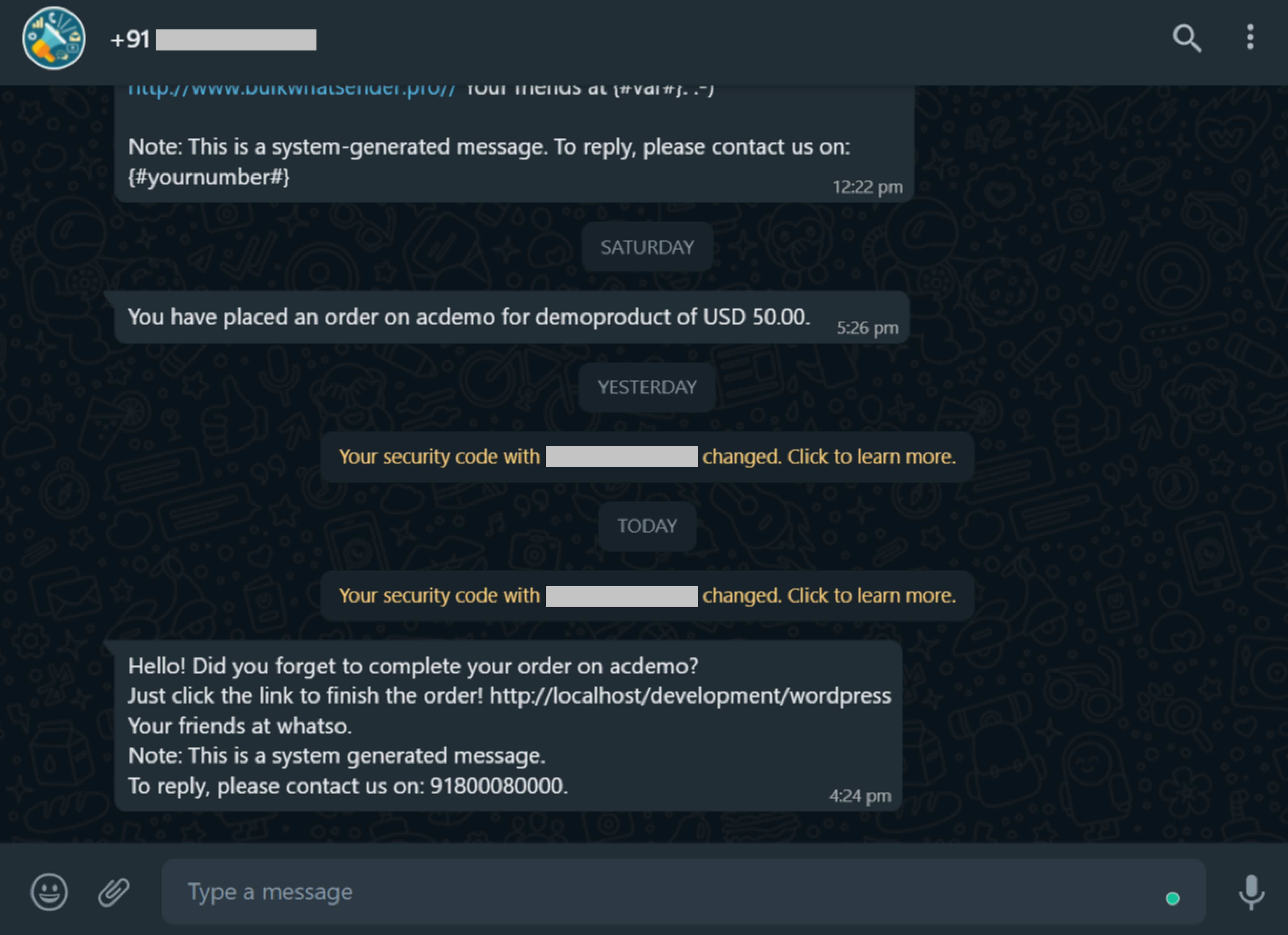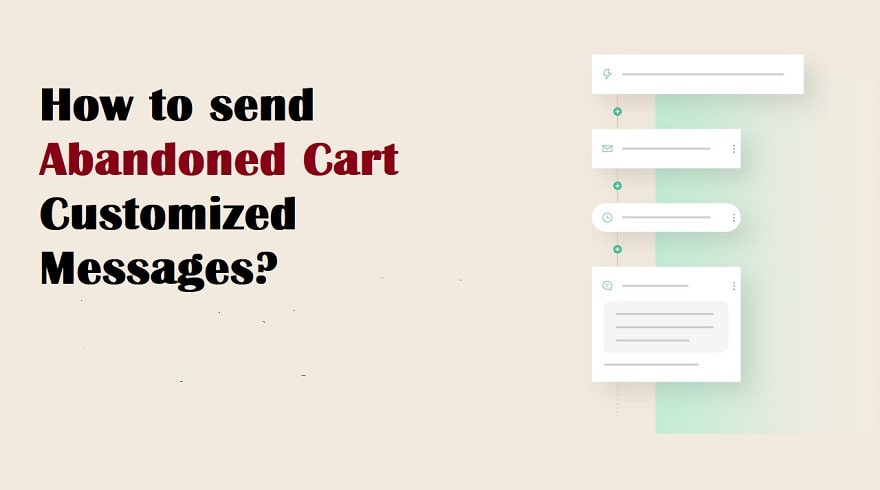Click here if you are looking for an Abandonded Cart Plugin for sending WhatsApp messages to your customers automatically.
This section has explained how to send Abandoned Cart Customized Messages.
Step 1:
Go to the “Whatso” dashboard; once you click, you will see this page. Now, click on the “Message” tab.
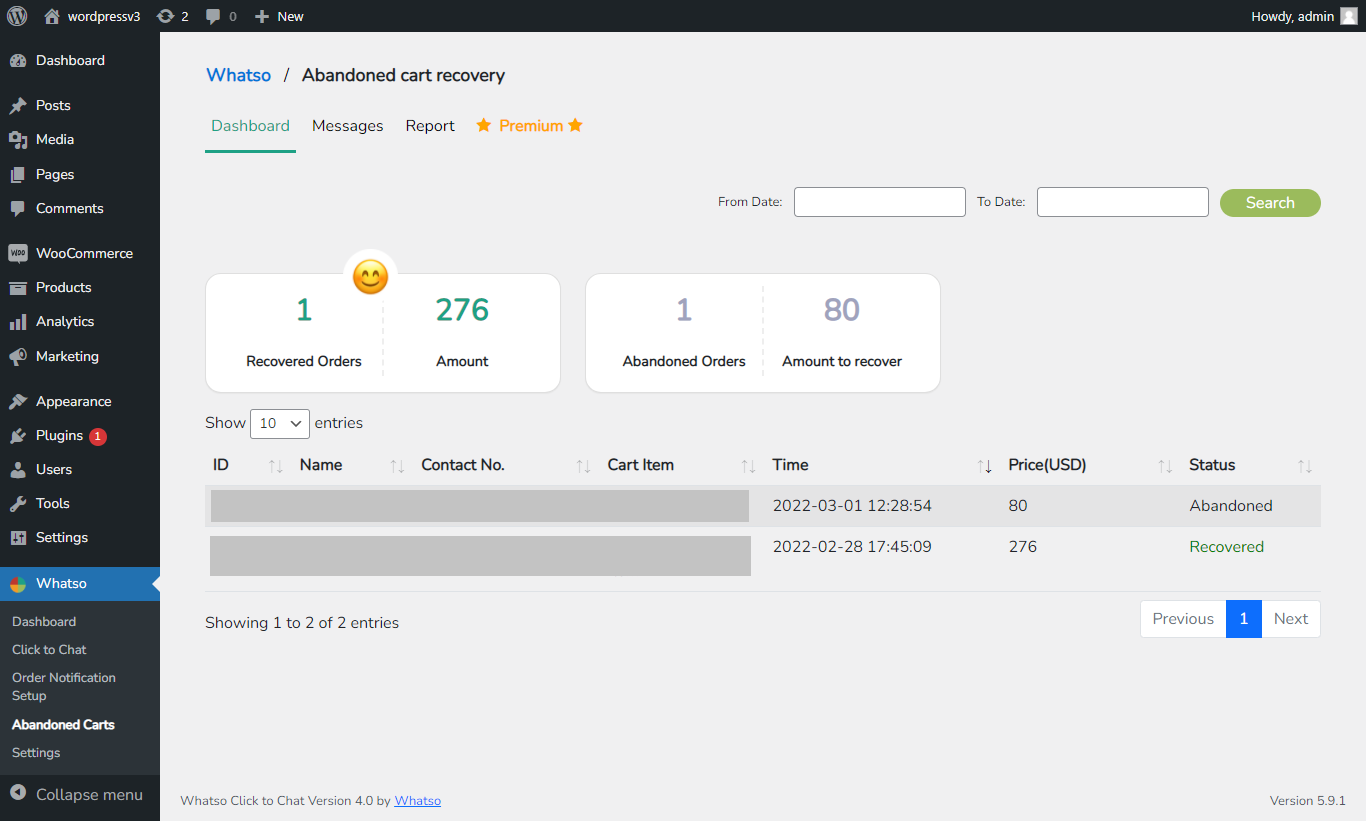
Step 2:
Once you click on the Messages tab, this page will appear. You can send up to 5 message for an abandoned cart. Here you can type the Customized message you want to send in the textbox and select the duration. and Select the Checkbox to enable the message.
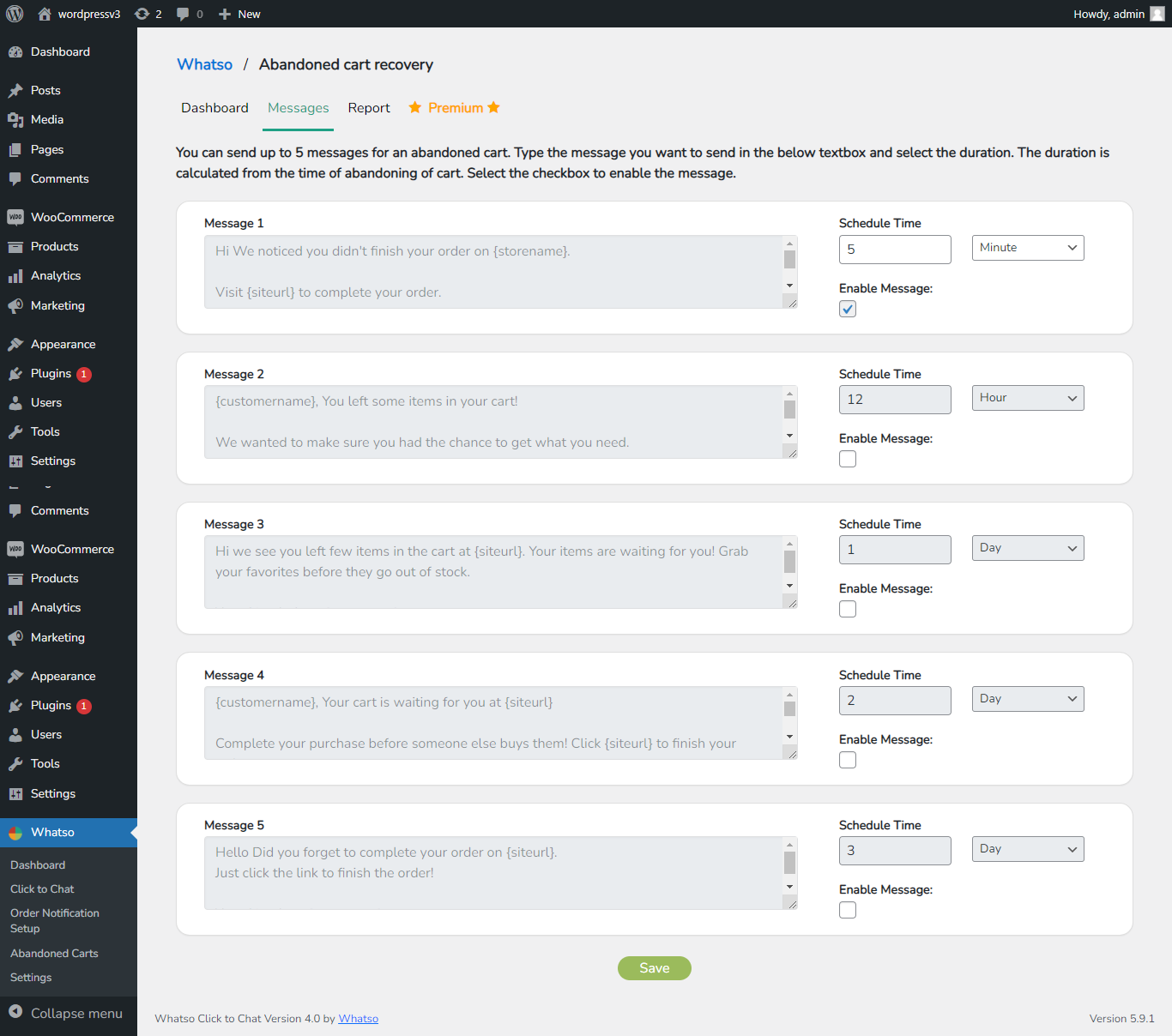
Step 3:
Report Gives information related to Delivered to successful Abandoned Cart messages.
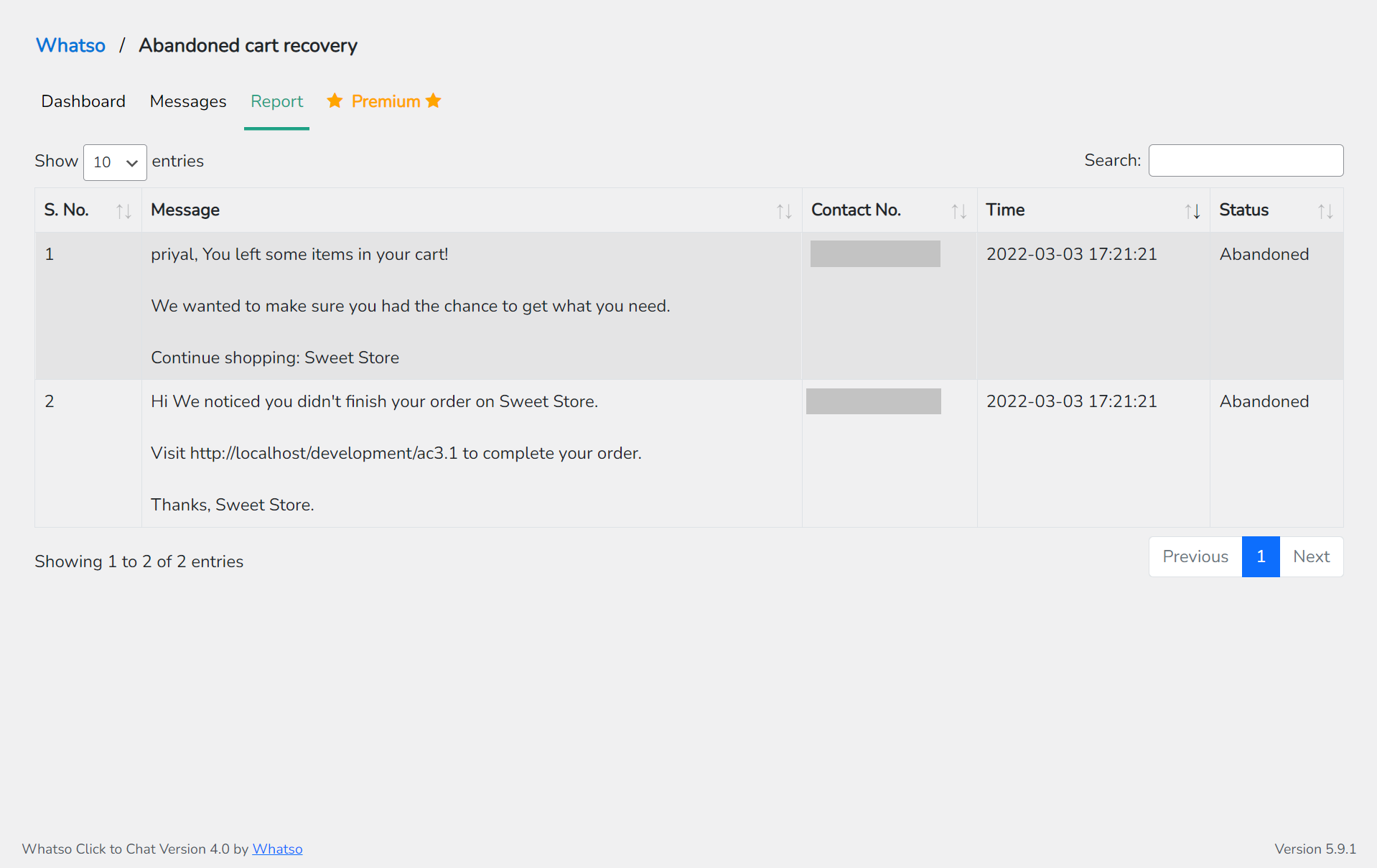
Step 4:
The customer will receive the same message once a cart is abandoned.