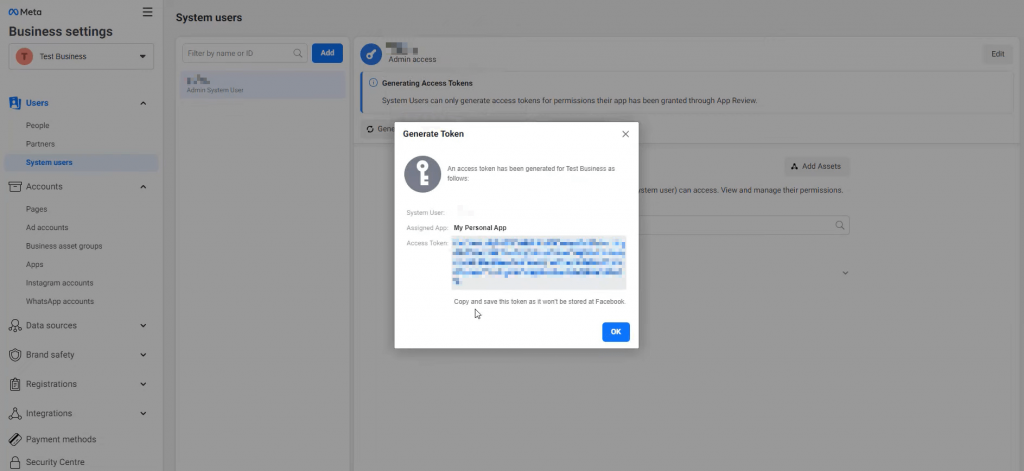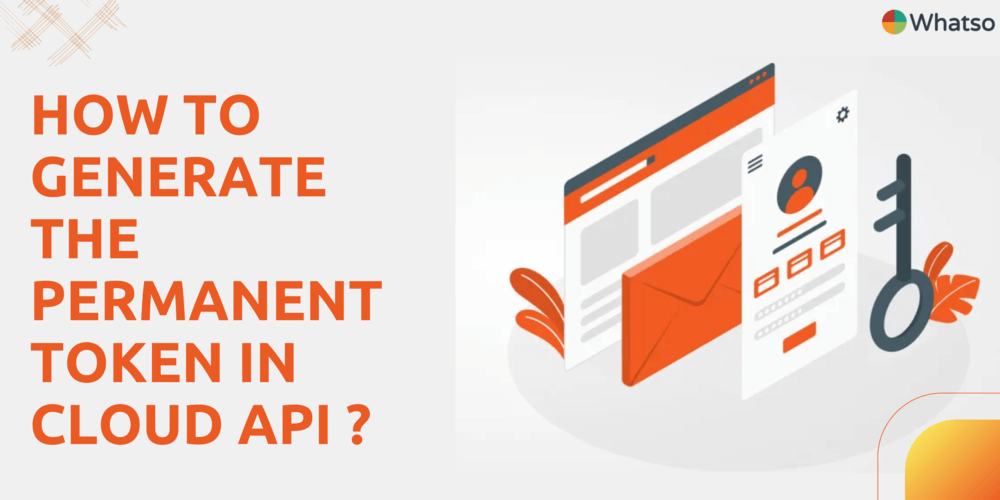WhatsApp Cloud Permanent token is a unique identifier provided by Facebook for every individual business to have access to WhatsApp services. Businesses can easily do the integration of WhatsApp services with other platforms by using its Permanent Token, Phone Number ID, and WhatsApp Business Account ID.
Following are the steps to obtain a permanent token :
Step 1:
First you have to create your app on developer.facebook.com. After creating an app on the developer.facebook.com as shown in this video, click on My Apps.
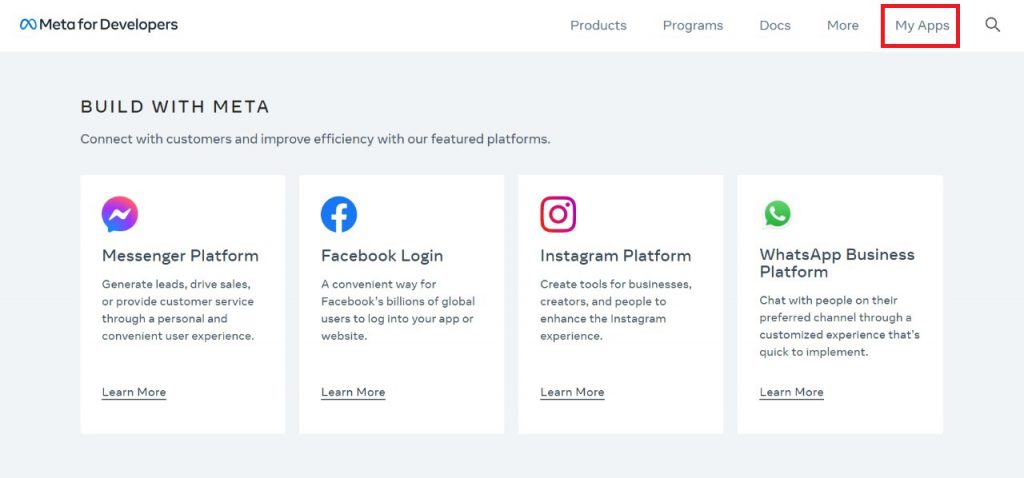
Step 2:
Click on your Business page link associated with the app.
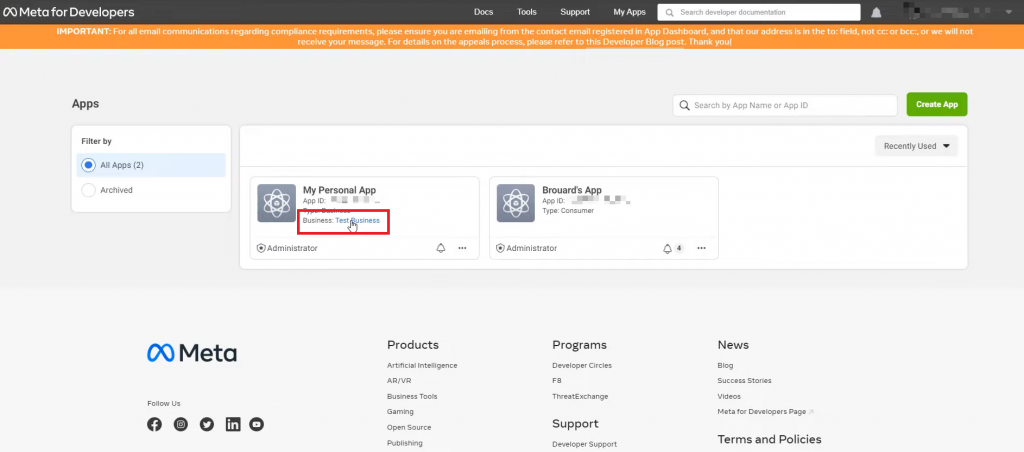
Step 3:
After click on the business page link, Facebook business setting page will be opened, select System users.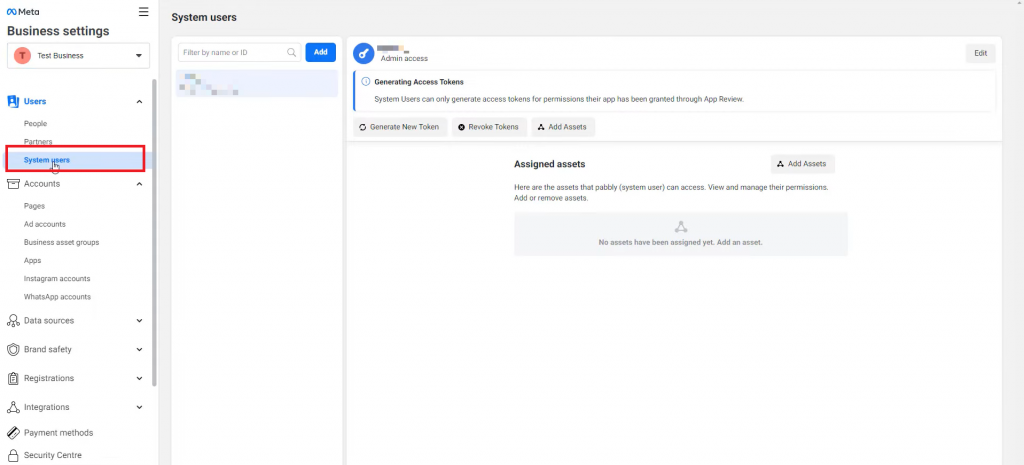
Step 4:
In System users, Click on Add button to create a system user.
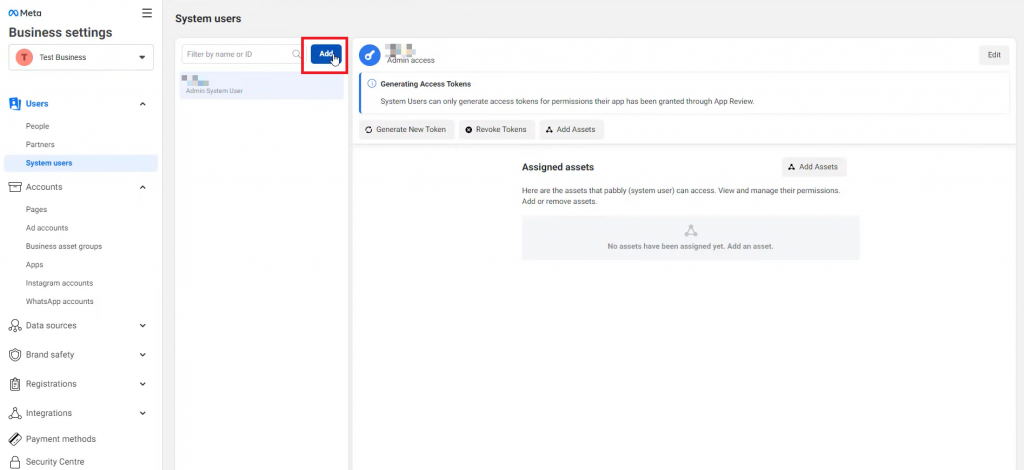
Step 5:
Fill the details such as System username as your business name and System user role as Admin
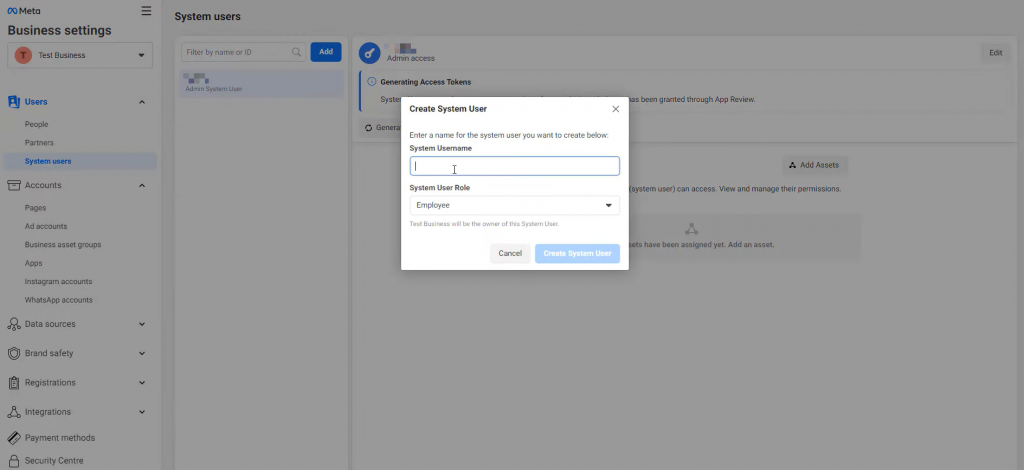
Step 6:
Click on Add Assets option
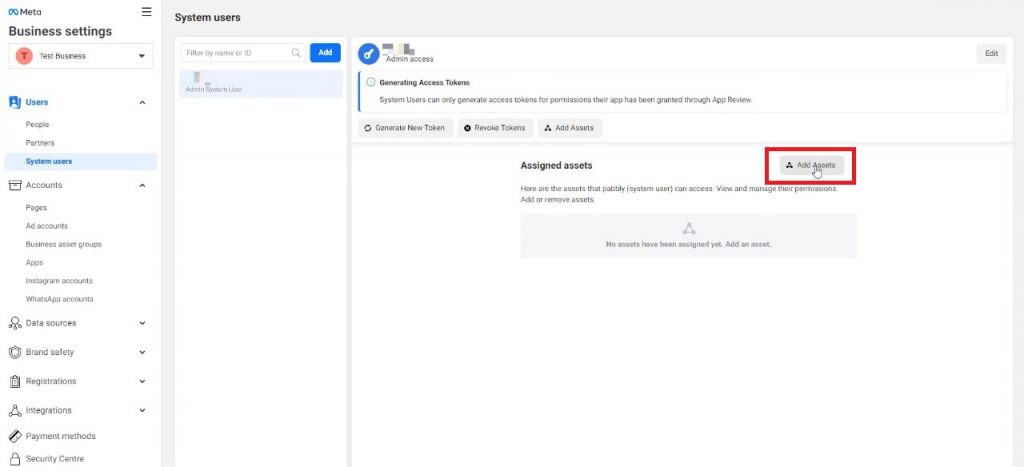
Step 7:
Select Apps > Name. Enable Manage app option and click Save changes.
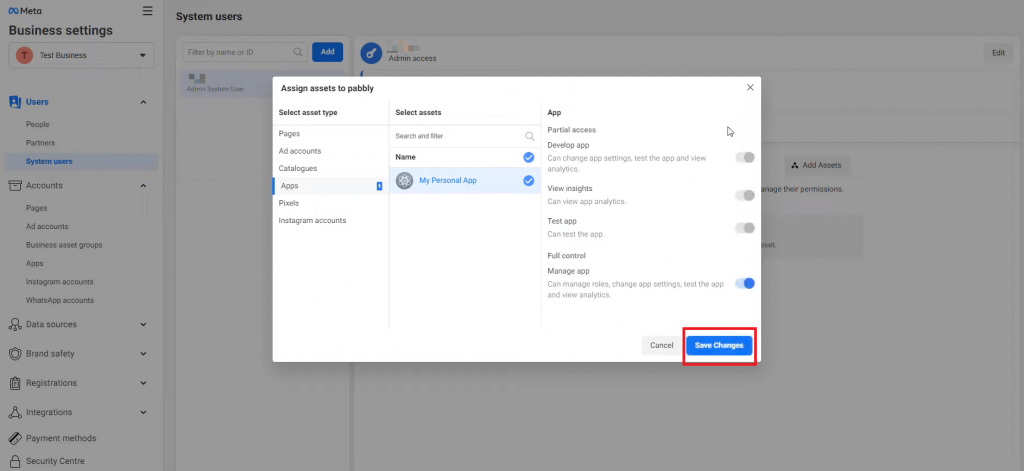
Step 8:
Assets will be added successfully.
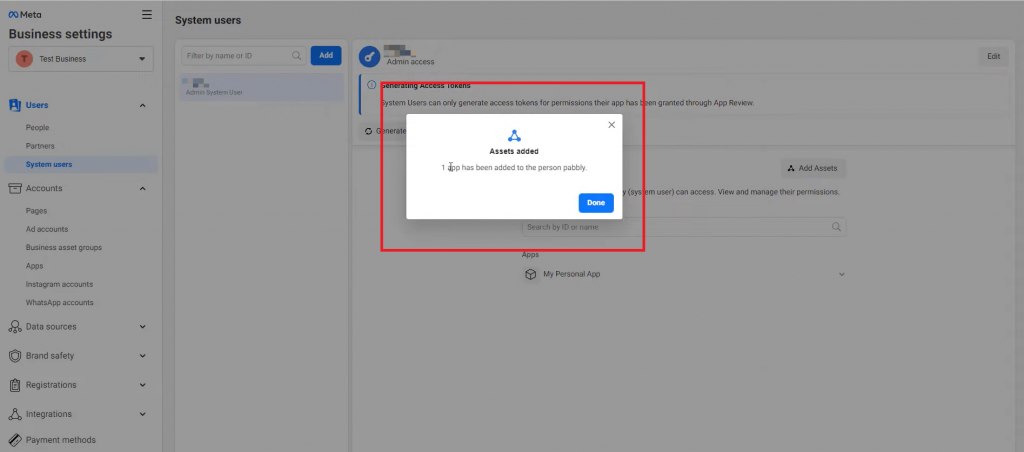
Step 9:
Click on Generate New Token.
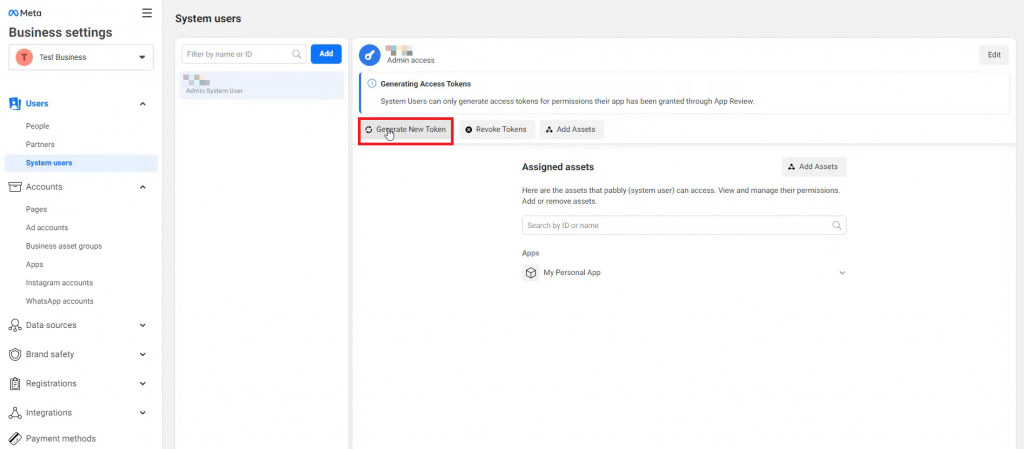
Step 10:
From the drop down select your app name.
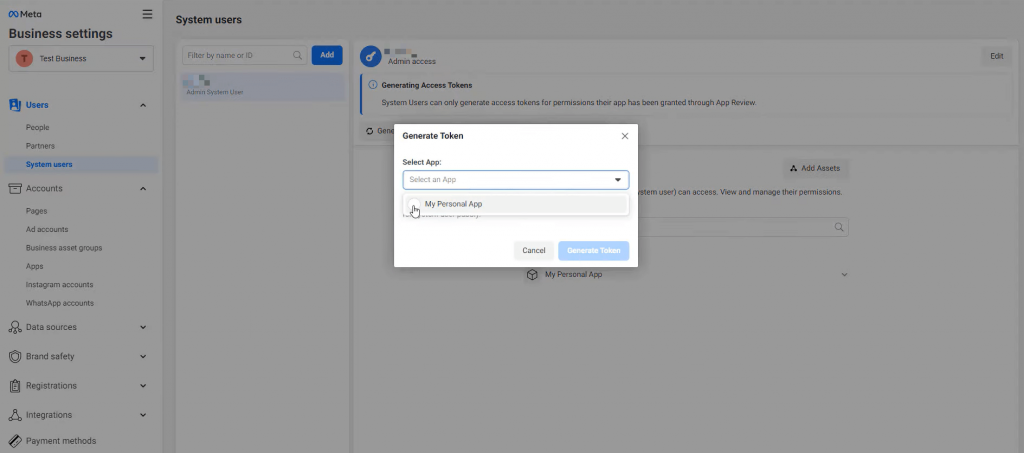
Step 11:
After selecting the app, a list of all available permission will be shown.
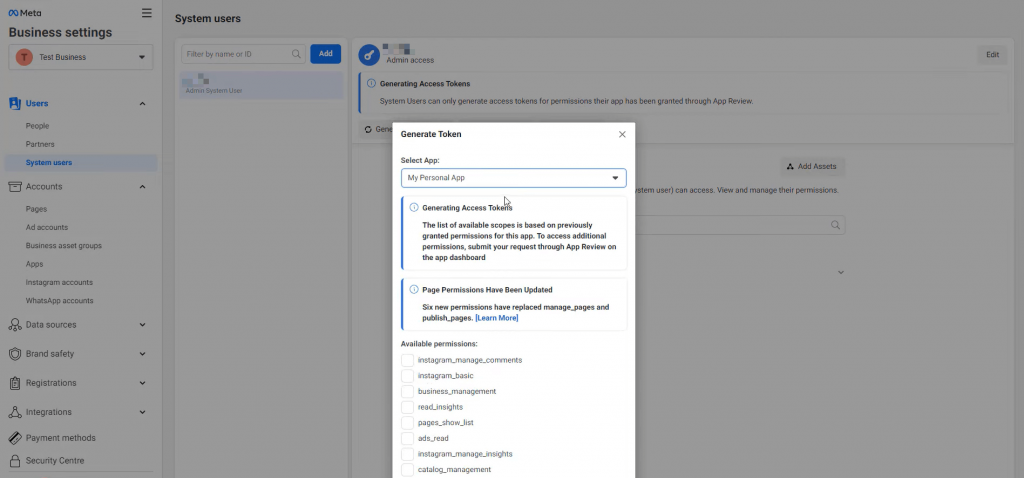
Step 12:
For WhatsApp cloud API, you need to select whatsapp_business_messaging and whatsapp_business_management from the list and click on Generate Token.
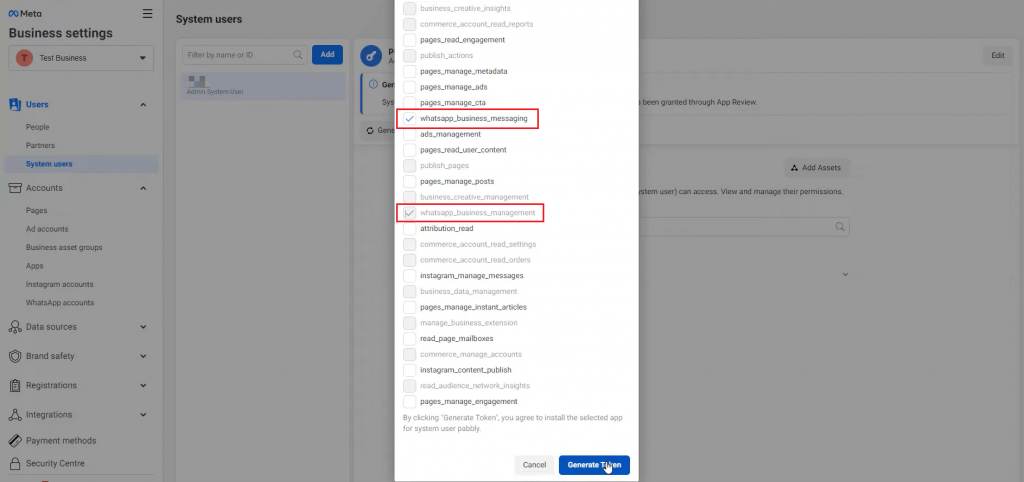
Step 13:
Once you click on generate token, your permanent token will be generated. Save this token on your laptop/PC for integration purposes.